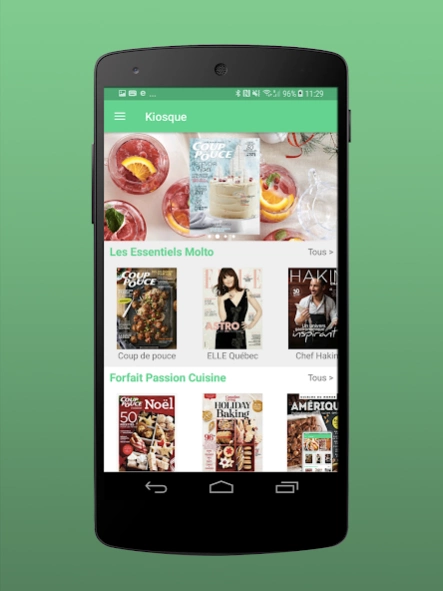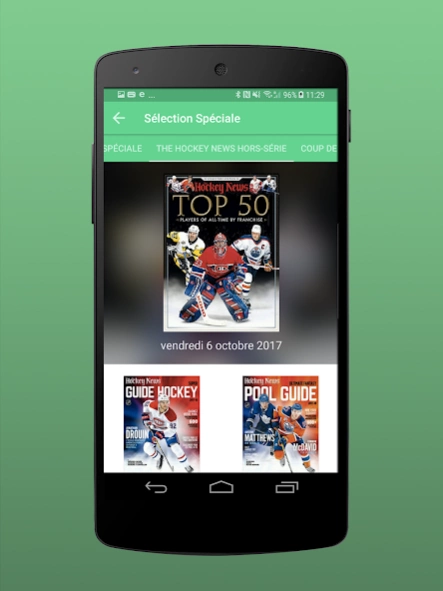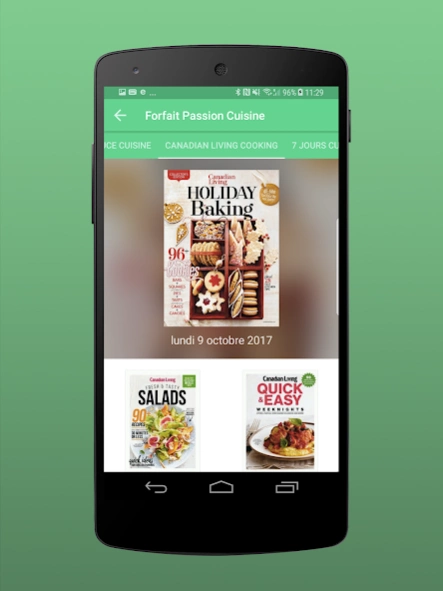Molto 3.1.0
Continue to app
Free Version
Publisher Description
Molto - Get unlimited access to a selection of your favorite magazines!
Welcome to Molto, your digital newsstand!
Molto is available in English and French.
Get all-you-can-read access to a wide range of your favourite magazine brands, including:
• Elle Quebec
• 7 Jours,
• Coup de pouce
• The Hockey News
• Canadian Living
• Clin d'œil
• Chez Soi
• Style at Home
• Cool!
• Elle Canada
• Tellement Bon!
• Echoes Vedettes
• Dernière Heure
• Star Système
• Fleurs Plantes Jardins
• TV Hebdo
and more!
Install the free app, then select your plan to buy a subscription.
Monthly subscription to regular monthly and weekly magazines: $8.49 + applicable taxes
Monthly subscription to recipe special issues: $5.49 + applicable taxes
Monthly subscription to décor special issues: $5.49 + applicable taxes
Other great magazine products are also available for single-copy purchase.
Your subscription will be charged to your Google Play account at confirmation of purchase and will automatically renew unless auto-renew is turned off at least 24 hours before the end of the current term. Subscriptions may not be cancelled during the active subscription period. You can manage your subscription purchased via Google Play within your Google Play account settings.
About Molto
Molto is a free app for Android published in the Newsgroup Clients list of apps, part of Communications.
The company that develops Molto is TVA Publications inc. The latest version released by its developer is 3.1.0.
To install Molto on your Android device, just click the green Continue To App button above to start the installation process. The app is listed on our website since 2023-09-28 and was downloaded 1 times. We have already checked if the download link is safe, however for your own protection we recommend that you scan the downloaded app with your antivirus. Your antivirus may detect the Molto as malware as malware if the download link to com.molto.app is broken.
How to install Molto on your Android device:
- Click on the Continue To App button on our website. This will redirect you to Google Play.
- Once the Molto is shown in the Google Play listing of your Android device, you can start its download and installation. Tap on the Install button located below the search bar and to the right of the app icon.
- A pop-up window with the permissions required by Molto will be shown. Click on Accept to continue the process.
- Molto will be downloaded onto your device, displaying a progress. Once the download completes, the installation will start and you'll get a notification after the installation is finished.